Creating a CHM version of the LB Help files
Creating a CHM version of the Liberty Basic v4.5.1 Help files
The Help system supplied with Liberty Basic has been the source of some debate. Liberty Basic v4.03 and earlier came with a file in WinHelp format which opened in the Microsoft Help Browser, providing a Table of Contents, an alphabetical Index and a full text Search.
Unfortunately (and this has also been the source of much controversy) Microsoft do not support WinHelp in Windows Vista, Windows 7, Windows 8/8.1 or Windows 10[1], forcing software vendors to provide their Help documentation in a different format. Liberty Basic v4.5.1 comes with its Help in the form of 'vanilla' HTML files, which open in your default browser.
Whilst using plain HTML guarantees independence from proprietary Microsoft products, in several respects it is not as convenient as a dedicated Help browser. In particular it lacks an alphabetical index and, most importantly, there is no built-in search facility. The ability to be able to search the documentation for a keyword or phrase is very valuable.
The 'successor' to WinHelp was Compiled HTML Help, usually abbreviated to CHM (being the extension of files in that format), which is supported in Windows Vista, 7, 8/8.1 and 10. The Microsoft HTML Help Browser is quite similar to the old WinHelp viewer, but has better search facilities and internal linking.
Converting the 'vanilla' HTML files supplied with Liberty Basic v4.5.1 to CHM format is possible, but it is relatively tricky to get the best results. I have therefore automated this process in the form of the Liberty Basic CHM Creator application. If you download and run this application it will perform all the steps necessary to create a CHM file from the HTML files already on your PC as part of the Liberty Basic installation.
Liberty Basic CHM Creator comes as a digitally signed executable to give you confidence that it is safe to run. If necessary it will automatically download and install Microsoft's HTML Help Workshop; this is a relatively small application that is required in order to generate the CHM file.
It is important to understand that Liberty Basic CHM Creator simply automates a process which, in principle, you could have carried out yourself; it does not contain any Liberty Basic IPR. The CHM file it generates contains a compressed version of the HTML files supplied with Liberty Basic, and as such it is covered by the same Copyright restrictions as those HTML files, and by the Liberty Basic licensing terms under which they were provided to you. In particular you may not distribute, publish, upload or or otherwise make available the CHM file to anybody else.
Here is a screenshot of the CHM in use:
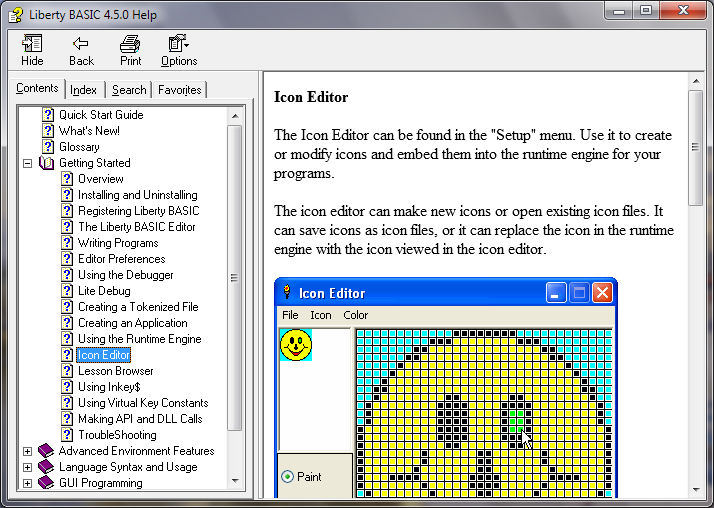
- Microsoft has subsequently relented to some degree by providing a downloadable WinHelp viewer (but not as yet for Windows 10) but software vendors are explicitly prohibited from shipping it with their applications.
