Table of Contents
Tutorial 1 - Direct3D 11 Basics
by Richard Russell, August 2015
Note that the code in this tutorial requires Windows 8.1 or Windows 10
This tutorial is closely based on Microsoft's Direct 3D 11 Tutorial 1 but with the code translated from C++ to BBC BASIC for Windows. You should refer to the original for a detailed explanation of the code.
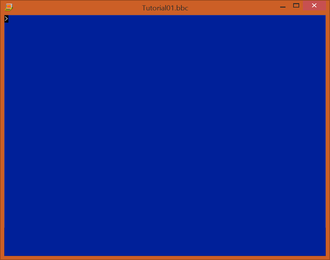
Summary
In this first tutorial, we will go through the elements necessary to create a minimal Direct3D 11 application. Every Direct3D 11 application must have these elements to function properly. The elements include setting up a window and a device object, and then displaying a colour on the window.
Source
The source files, libraries etc. may be downloaded from here.
Setting Up The Direct3D 11 Device
The following is the code to create a device and a swap chain:
DIM sd{} = DXGI_SWAP_CHAIN_DESC{} sd.BufferCount% = 1 sd.BufferDesc.Width% = Width% sd.BufferDesc.Height% = Height% sd.BufferDesc.Format% = DXGI_FORMAT_R8G8B8A8_UNORM sd.BufferDesc.RefreshRate.Numerator% = 60 sd.BufferDesc.RefreshRate.Denominator% = 1 sd.BufferUsage% = DXGI_USAGE_RENDER_TARGET_OUTPUT sd.OutputWindow% = @hwnd% sd.SampleDesc.Count% = 1 sd.SampleDesc.Quality% = 0 sd.Windowed% = 1 SYS `D3D11CreateDeviceAndSwapChain`, NULL, D3D_DRIVER_TYPE_HARDWARE, \ \ NULL, 0, NULL, 0, D3D11_SDK_VERSION, sd{}, ^pSwapChain%, \ \ ^pd3dDevice%, NULL, ^pImmediateContext% TO hr% IF hr% <> S_OK ERROR 100, "CreateDeviceAndSwapChain failed: "+STR$~hr% !(^IDXGISwapChain{}+4) = !pSwapChain% !(^ID3D11Device{}+4) = !pd3dDevice% !(^ID3D11DeviceContext{}+4) = !pImmediateContext%
The code to create and set the render target view is as follows:
REM Create a render target view: SYS IDXGISwapChain.GetBuffer%, pSwapChain%, 0, IID_ID3D11Texture2D, \ \ ^pBackBuffer% TO hr% IF hr% <> S_OK ERROR 100, "IDXGISwapChain::GetBuffer failed: "+STR$~hr% !(^ID3D11Texture2D{}+4) = !pBackBuffer% SYS ID3D11Device.CreateRenderTargetView%, pd3dDevice%, pBackBuffer%, NULL, \ \ ^pRenderTargetView% TO hr% IF hr% <> S_OK ERROR 100, "ID3D11Device::CreateRenderTargetView failed: "+STR$~hr% SYS ID3D11Texture2D.Release%, pBackBuffer% SYS ID3D11DeviceContext.OMSetRenderTargets%, pImmediateContext%, \ \ 1, ^pRenderTargetView%, NULL
The last thing we need to set up before Direct3D 11 can render is initialize the viewport:
DIM vp{} = D3D11_VIEWPORT{} : REM All members are floats vp.Width% = FN_f4(Width%) vp.Height% = FN_f4(Height%) vp.MinDepth% = 0 vp.MaxDepth% = FN_f4(1.0) vp.TopLeftX% = 0 vp.TopLeftY% = 0 SYS ID3D11DeviceContext.RSSetViewports%, pImmediateContext%, 1, vp{}
The Rendering Code
In this tutorial, we will render the simplest scene possible, which is to fill the screen with a single colour:
REM Clear the back buffer: DIM ClearColor%(3) ClearColor%() = 0, FN_f4(0.125), FN_f4(0.6), FN_f4(1.0) : REM RGBA SYS ID3D11DeviceContext.ClearRenderTargetView%, pImmediateContext%, \ \ pRenderTargetView%, ^ClearColor%(0) REM Present the information rendered to the back buffer: SYS IDXGISwapChain.Present%, pSwapChain%, 0, 0