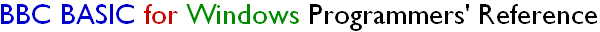Table of Contents
home
This Wiki contains a set of technical articles for BBC BASIC for Windows programmers, in an easy-to-use form. You can simply browse the contents using the Navigation bar on the left, or search for a word or phrase by typing it into the Search box and pressing Enter.
Most importantly, you can contribute to the Wiki by submitting your own articles and adding to or correcting existing ones. To do this you must be a member of this site; if you would like to join click Join at the top of the page, or click here.
When adding content to the BBC BASIC for Windows Programmers' Reference you are bound by the licence. If you do not want to release your work under this licence, please do not submit articles. Please make sure that your articles are well-structured, that the grammar and spelling are correct (to the best of your ability!) and that any code examples are thoroughly tested. The usefulness of this site is entirely dependent on the quality of the articles submitted.
Adding articles
- Click on New Page in the left hand panel.
- Enter the name of your page when requested. Choose your page name with care and ensure there isn't an existing page with the same name!
- Type or paste in your article. You can either use WikiText markup or, for WYSIWYG editing, click on Use Visual Editor at the bottom of the page. If you want to experiment with editing without actually submitting a page use the Sandbox. Please use only CAPITAL keywords in your code examples; see also Marking up BBC BASIC program code.
- Use the Preview button to see how your page will appear, and make changes as needed.
- Submit the page by clicking on Save.
- Add your article to the appropriate index page (see category list below) or, if you are unsure whether it is ready for that, post a message to the BB4W forum requesting that it be reviewed.
Category List
- Assembler
Articles related to assembly language programming. - BBC BASIC Language
Articles related to BBC BASIC syntax, keywords etc.
Articles related to variables, arrays, strings, data structures etc. - Communication and I/O
Articles related to network, internet and socket programming.
Articles related to serial, parallel, Bluetooth, USB etc. input/output. - Database and Files
Articles related to database technologies.
Articles related to handling files, directories and disks.
Articles related to specific file formats. - Graphics and Games
Articles related to graphics (2D and 3D) and animation.
Articles related to games programming. - Libraries
List of currently available libraries.
Articles related to the use and development of libraries. - Manual
Links to the BBC BASIC for Windows Help documentation.
Links to other sources of reference information. - Operating System
Articles related to Operating System features not covered elsewhere.
Articles related to calling DLLs, OCXs, object methods etc.
Articles related to COM/OLE Automation. - Program Editor and IDE
Articles related to the BBC BASIC for Windows program editor.
Articles related to the compiler and other IDE tools. - Sound, Music and Video
Articles related to sound, music and video programming.
Articles related to multimedia applications. - Tools and Utilities
List of available software tools to aid programming productivity.
Descriptions and download locations of add-on utilities. - User Interface
Articles related to the mouse, keyboard and screen.
Articles related to the Windows Graphical User Interface.
The owner of this site reserves the right to change, add to, or delete any articles without notice.
Cookies
The BBC BASIC for Windows Wiki uses cookies to identify you when you log on to edit pages and to remember your session preferences. See Cookies.